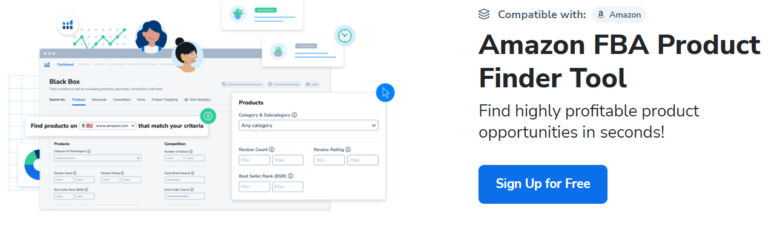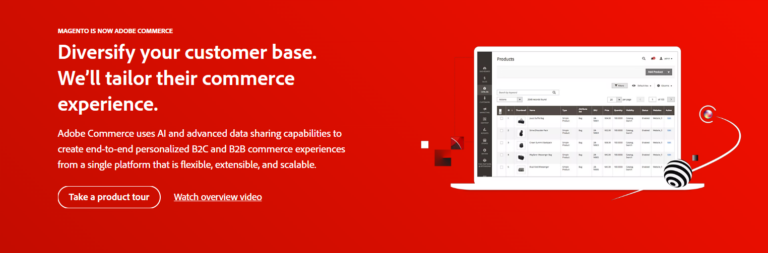How To Sell On Shopify 2024: 7 Easy Steps
Hey, Bhoni here, and today we’ll talk about How To Sell On Shopify.
Shopify is an eCommerce platform that helps to establish an online storefront. You may create your own store, try out complimentary Shopify applications, and generate revenue via Shopify with enough marketing effort.
Shopify, renowned for its simplicity of use and first-rate customer service, can assist you in managing every part of an e-commerce marketplace.
With Shopify, you can do anything from optimizing your site to attracting potential buyers with advertising methods as well as arranging your delivery. You will find all the information you require in this article for selling on Shopify.
More about Shopify
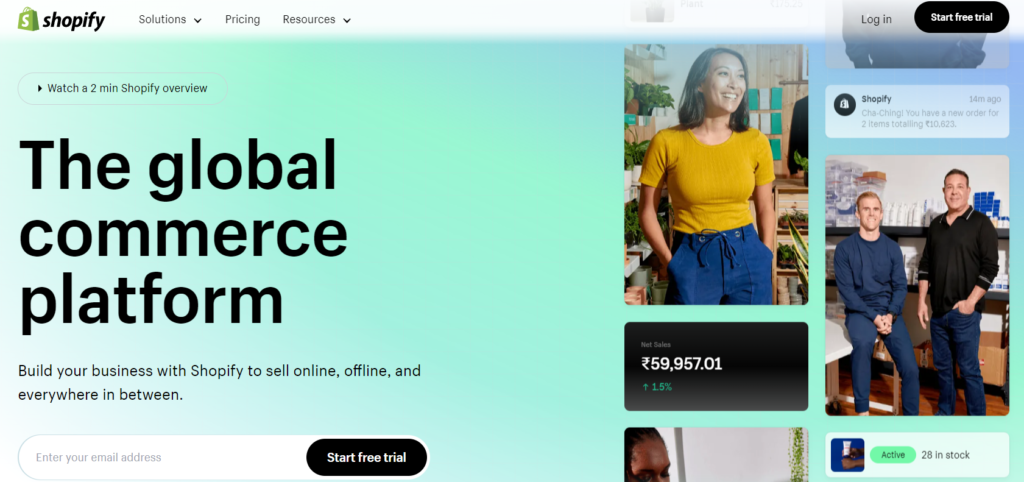
Shopify is one of the most popular eCommerce platforms that help to establish an online store. You can use a point of sale (POS) app to sell physically or online using your own website. Everyone can utilize Shopify with ease, from novice distributors to high-level Direct-to-consumer (DTC) enterprises.
You must pay a monthly cost for Shopify in addition to a profit on each sale; it is neither free nor has a one-time price. The software specifically caters to newbies with little to no computer programming experience and makes it very simple to create an online business from scratch.
However, if you choose to modify your online store, you could require expert help. Shopify is a very user-friendly technology that is currently used as the standard by which all other systems in the e-commerce sector are measured.
Why choose Shopify?
Shopify offers the easiest way to launch your own online business from scratch without any hassle. It provides a helpline, online chat, and email for your convenience. There are four helplines, each of which is assigned to a distinct geographic area.
Your chances of keeping more customers are increased when your online store looks appealing and our average success rate rises the more visitors you get.
Shopify knows how important themes are and has given you a tonne of options. There are a few specifically designed for certain company types.
Who Should sell on Shopify?
Anyone who wants to launch their e-commerce business or grow an existing business they’ve developed in another market should consider opening a Shopify site.
The templates from Shopify help business owners of all hues, including distributors, Amazon private label merchants, eBay secondhand dealers, makers of handcrafted goods, and owners of different companies who wish to expand their operations and services.
Steps To Start Selling on Shopify
Step 1: Create an account
To activate your account, Shopify will request certain basic information. Enter your email address on Shopify.com and choose “Start free trial.” You should next input your brand label, which might be similar to your brand image, and generate a password.
Step 2: Insert a domain name
Consumers will enter the domain address into their device to locate your store. Make your website the name of your brand if you already have one. In your Shopify panel, choose “Add domain.”
Step 3: Complete the account registration and payment process
You must now decide how you will pay for your Shopify transactions. Go to “Set up payments” on the main page and select “View transaction settings.” To guarantee that you are paid accurately, be sure to fill out all of the relevant fields.
Step 4: Shipping Preferences
This stage is crucial because you must guarantee that your consumers have access to the greatest prices and shipping alternatives. Go to “Settings” in the lower left corner and select “Shipment and Delivery” to configure your shipping details. You can insert the location from which you’re mailing here and choose the carriers as well as delivery charges that suit your needs.
Step 5: Begin planning your retail shop.
Click “Customize theme” on your home screen.
The “Debut” template will be the default one for your shop. You might opt to alter this theme or look for a different one that best reflects your company and its goods.
Step 6: Posting stuff to your store
Return to the main page and check the left-hand menu for the “Items” tab. Once there, you can manually enter the details for one product at a time on the products builder webpage. Include the product’s name, description, photos, volume, price, and any color and size modifications.
Step 7: Promote your web store
While setting up and developing your own online business is fantastic, you won’t make any sales if there isn’t any traffic.
Shopify software can help you sell your goods and attract targeted customers to your site.
Cost For selling on Shopify
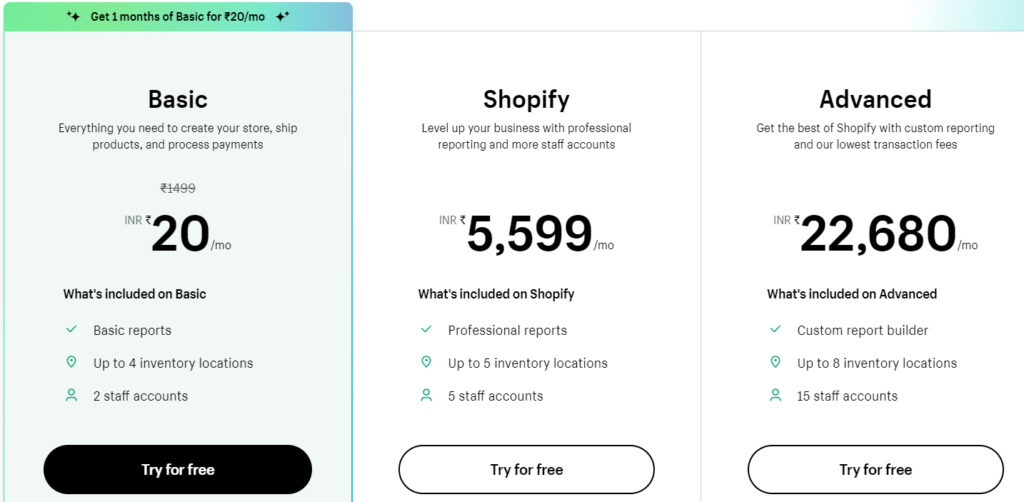
The various charging tiers offered by Shopify are as follows:
- Shopify Basic plan: (costs $29 per month) The Shopify Basic package is the best option for new users. If you are just starting out, the Basic plan provides you with the finest resources to launch your eCommerce store. With this plan, there are no limitations on how much merchandise you can add or how much you can distribute.
- Shopify Regular plan: (costs $79 per month) Everything you get with Basic is included in the Shopify basic package, including performance evaluations and endorsements for gift card purchases. As it enables you to use regional URLs and currency converters, this package is the one you’ll need to start any overseas marketing.
- Shopify Advanced plan: (costs $299 a month) Companies who sell in significant quantities both in-person and online and require more advanced solutions may consider the Shopify Advanced package. This plan is designed for high traffic because it has limitless storage space, up to Fifteen employee profiles, and third-party expected delivery prices.
Discover Shopify’s affordable pricing for your business needs
Frequently Asked Questions On How To Sell On Shopify
Can I use social media networks to advertise on Shopify?
Yes! On social networking sites like Instagram, Facebook, and Twitter, you may sell goods.
What products are available on Shopify?
You can sell goods and services (both physical and electronic) on Shopify as long as they adhere to the platform’s principles and are lawful.
Do coupons ever exist on Shopify?
On Shopify, you can receive discounts. There are several methods to save finances on this well-known e-commerce platform, whether you choose to subscribe to their annual plan, utilize a coupon code, or benefit from their referral program.
How long is the trial version on Shopify?
The Shopify free trial is only good for 3 days, but you can extend it to ninety days with their special deal, which lets you use all the benefits of the basic package for the initial three months for just $1 a month.
Does Shopify work well for small companies?
Shopify can be a great fit for your company if online sales make up the majority of your revenue.
Can I make sales while using Shopify’s trial version?
During your trial version, you can open your Shopify web store and start selling on additional channels.
Conclusion: Sell On Shopify With 7 Easy Steps
We hope that this article helped you better understand how and where to sell on Shopify as well as ultimately operate a more profitable store.
Shopify has assisted hundreds of successful business owners who have begun from scratch constructing their Shopify stores, all without the need for any special skills.